I love foxfire extensions and my new favorite is Zotero. It allows you to save the bibliographic information for books and articles directly in Foxfire. I found it by reading Geeky Mom's blog where Mr. P posted a comment mentioning it.
I have been using Endnote to organize my bibliographies, which is great, but while it's easy to save article information from academic databases, it's not so easy to download books or articles found on the web.
Now if I can just figure out how to link the two together I would be in bibliographic heaven.
Sunday, November 19, 2006
Create a Bibliography on Foxfire
Tags:
Posted by
Breena Ronan
at
4:21 PM
![]()
Subscribe to:
Post Comments (Atom)

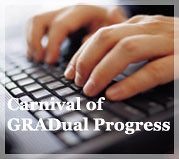
5 comments:
Have you ever tried RefWorks? It is free at many colleges and universities, and has a new feature called "RefGrab-It" which allows you to "grab" references from many web sites, including books, articles, etc., and create bibliographies...better than EndNote and Zotero, in my opinion!
RIS/Refer/BibTeX can be imported/exported from both Endnote and Zotero, so just use these intermediate formats to share data between the two programs.
I wonder if my anonymous commenters work for some bibliographic software company?
Hm I wonder too! I am a slacker and use none of these things but then again I do not do a lot of research.
I don't work for a bibliographic software company. I do contribute to the open source "refbase" & am a bibliographic enthusiast.
Post a Comment